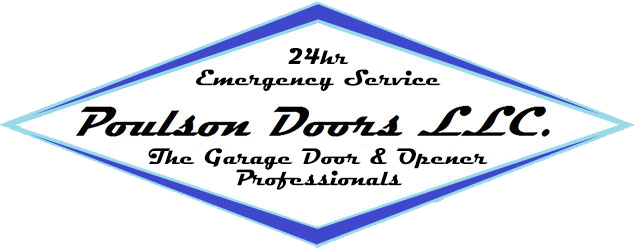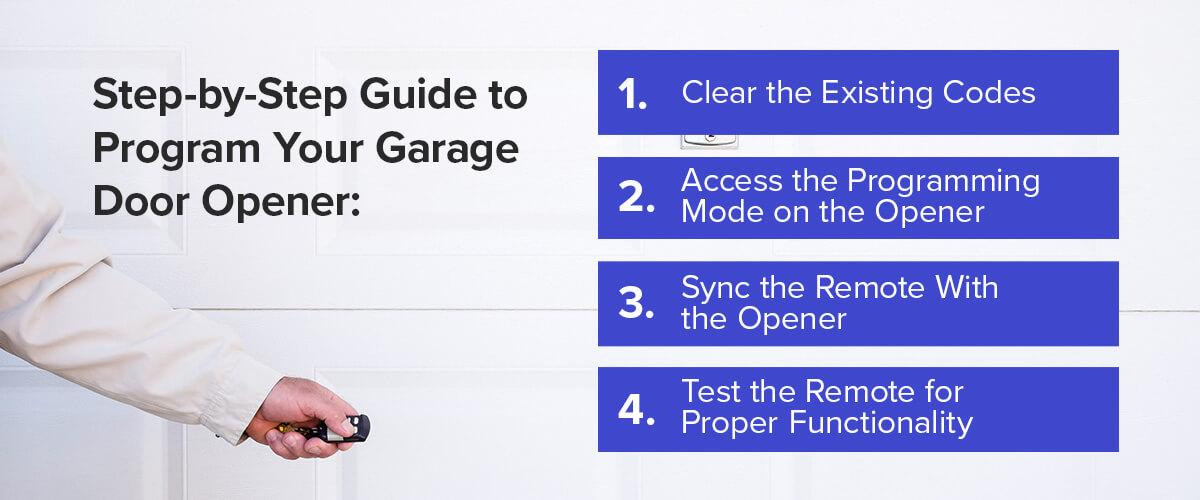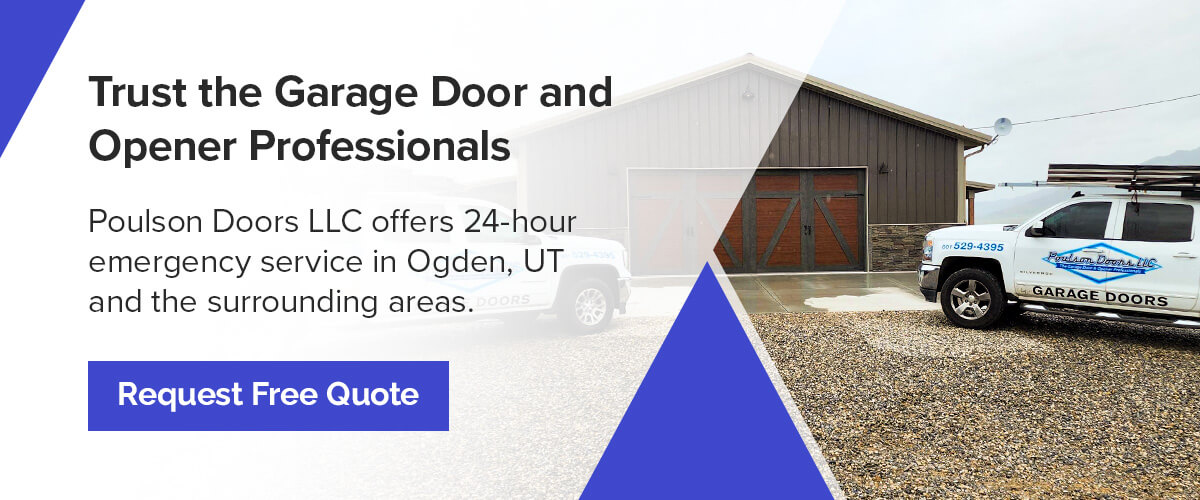Remember when you had to get out of your car to open and close your garage door? Garage door openers offer the convenience and security of operating your garage from your car. They are energy-efficient, affordable and safe. Newer models have smart technology that lets you control your garage from your smart device for ultimate peace of mind.
As a homeowner with a new gadget, you want to know how to program your garage door opener. Perhaps you want to know about a specific brand, such as LiftMaster garage door openers. This guide will provide you with step-by-step instructions and tips for maintaining your device.
Understand Your Garage Door Opener System
Before learning how to program your new garage door opener, you want to understand how it works. There are different varieties of openers, including:
- Belt drive: A rubber belt moves the door, making it quieter than other openers. Belt drives are suitable for light or heavy doors and can handle single and double panels.
- Chain drive: A chain connected to the trolley moves the door. The industrial strength of these openers suits heavier doors. They are noisier than belt drives but more cost-effective.
- Smart openers: These are belt — or chain-drive openers with built-in Wi-Fi. You can operate your garage door using your smart device.
Components of a Garage Door Opener System
Here is a rundown of garage door opener components and how they work:
- Motor: This activates the trolley that moves the door up and down. It also controls the distance that the door opens or closes.
- Trolley: Travels on the rail and connects the garage door to the drive mechanism.
- Drive mechanism: Depending on the opener type, the drive connects to the trolley using a chain, screws or a belt.
- Torsion springs: The springs hold the door’s weight and unwind or wind to raise or lower the door.
- Tube or shaft: Immobile bar that houses the torsion springs.
- Drums: Pulley wheels attached to the tube that causes cable movement.
- Cables: Wrap around the drums and wrap or unwrap to open or close the door.
- Photo eye or safety reversing release: The sensor prevents injury or damage by reversing the closing mechanism when it encounters an obstruction.
- Emergency release: A quick-release mechanism for manually operating your garage door.
Types of Garage Door Opener Remotes
Just like garage door openers, remotes come in different types:
- Proprietary remote: This is the standard remote supplied with your garage door opener. If you lose it, you can get a replacement from the supplier. You must check your opener’s model number and brand in the manual.
- Universal remote: These remotes work with different opener brands and models. Universal remotes work with radio frequencies, so they don’t rely on codes, and you can operate more than one door with a single remote.
Prepare to Program Your Garage Door Opener
There are a couple of things you need to do before you program your opener:
Locate the “Learn” Button on the Opener Unit
All openers have a “Learn” button that syncs the opener to the garage door. The location of the “Learn” button depends on the brand and model. The square or circular button is green, red, purple or yellow. Find this button either:
- Above the antenna wire on the motor
- Under the light cover
Gather the Necessary Tools and Information
Before you start to program, you will need:
- User manual
- Remote
- Ladder
- Screwdriver
Step-by-Step Guide to Program Your Garage Door Opener
It’s time to program your garage door opener! Follow these steps:
1. Clear the Existing Codes
The opener may have old or default codes. To clear existing codes, press and hold down the “Learn” button until the light goes off.
2. Access the Programming Mode on the Opener
Press and release the “Learn” button to activate programming mode. For MyQ control panels, press and release the “Learn” button twice to access this mode.
3. Sync the Remote With the Opener
Press and hold the remote control button within 30 seconds of activating the programming mode. The garage door opener’s lights will flash or you will hear two clicks. The control is now synced.
4. Test the Remote for Proper Functionality
Press the button on your remote to ensure it opens and closes the garage door as expected.
Troubleshooting Tips for Common Issues
Like any electronic device, garage door openers may encounter issues. Common problems include the remote not syncing with the opener or the opener not responding to remote commands.
Here are some solutions you can try:
- Replace the remote batteries: Replace the batteries every one to two years. After replacing the batteries, you may need to reprogram the remote control.
- Deactivate the lock button: Check the lock button on the control panel. Press and hold it to deactivate.
- Investigate disrupted signal: Ensure you’re in range when clicking the remote and check for any obstructions between the remote and door sensor.
- Inspect the antenna: Check for debris, damage or incorrect positioning.
- Reset your garage door opener: Follow the steps above to reset your garage door opener.
If the above steps don’t solve the problem, it may be due to a door wiring malfunction or a damaged antenna. In this case, you should contact garage door repair professionals for help.
Explore Additional Features and Settings
Garage door openers have other features to explore.
Set up Keyless Entry Pad Codes
Set up a personal identification number (PIN) for your garage door in three easy steps:
- Find the “Learn” button on the garage door opener.
- Press and release the “Learn” button so the LED light glows.
- Enter your 4-digit PIN within 30 seconds. Press and hold the “Enter” button until the opener light flashes.
Program Your Opener in Your Smart Phone
Garage door openers compatible with myQ features allow you to download an app and control your garage door from your smart phone. You can open, close and monitor your garage from the myQ app on your phone, whether you’re at home or away.
Maintenance Tips for Optimal Garage Door Opener Performance
Now that you’ve programmed your garage door opener, you’ll want to maintain it so that it performs for years to come!
Here are four quick tips to keep your garage door opener in top condition:
- Change the remote batteries every year or two.
- Clean the safety sensors with a soft cloth and a gentle cleaning solution to remove dust. Check their alignment regularly.
- Tighten any loose nuts, bolts and screws on the garage door opener.
- Lubricate metal or moving components, such as springs or rollers.
Safety Precautions When Programming Your Garage Door Opener
Your garage door opener is there to make your life easier and safer. Some safety precautions to keep in mind when you program your opener are:
- Ensure proper installation and functioning of safety sensors: The sensors keep people, animals, and objects safe from the closing door. Follow proper instructions when you install the safety sensors.
- Test the reverse mechanism after programming: Place a block or one-inch board on the floor under the open garage door. Use the remote to close the door — it should reverse when it hits the obstruction.
Trust the Garage Door and Opener Professionals
If you need help with any garage door-related matters, such as installation, replacement, repair or maintenance, contact Poulson Doors LLC. Customer satisfaction and education drive everything we do! Poulson Doors LLC offers 24-hour emergency service in Ogden, UT and the surrounding areas. Call us or request a free quotation today.